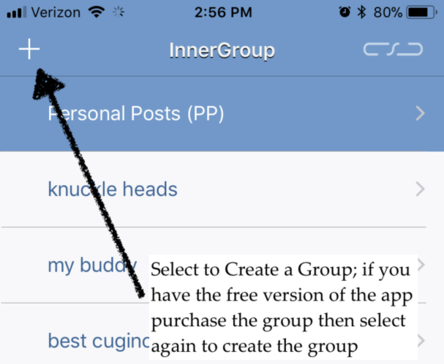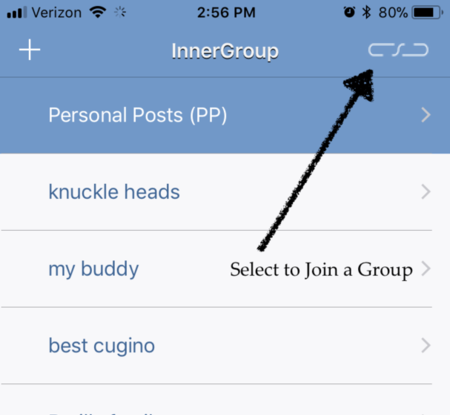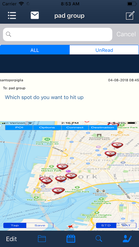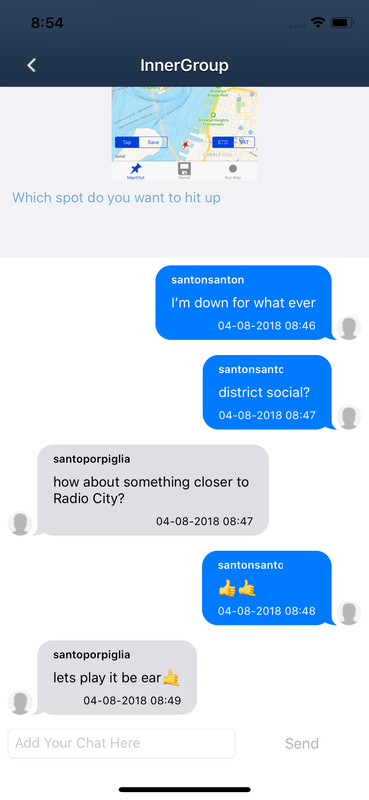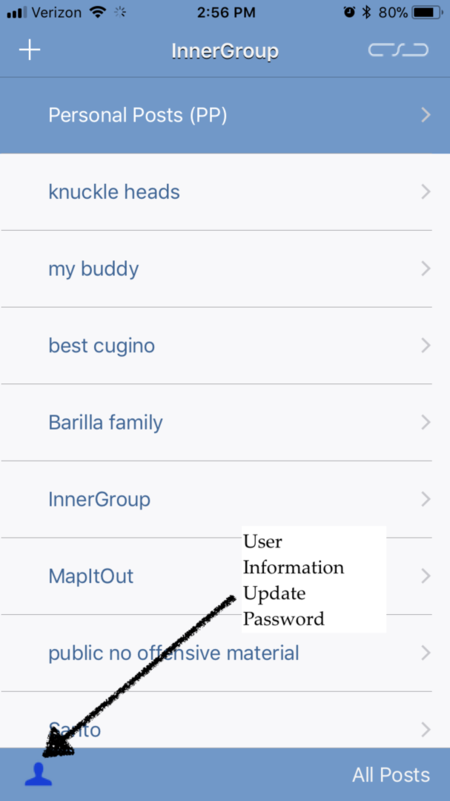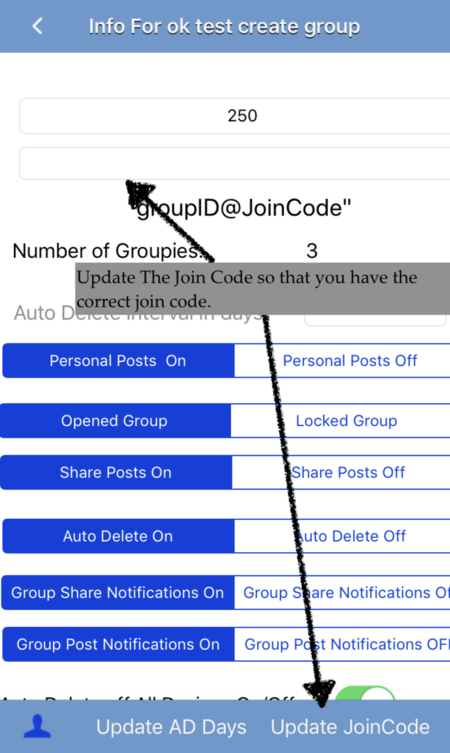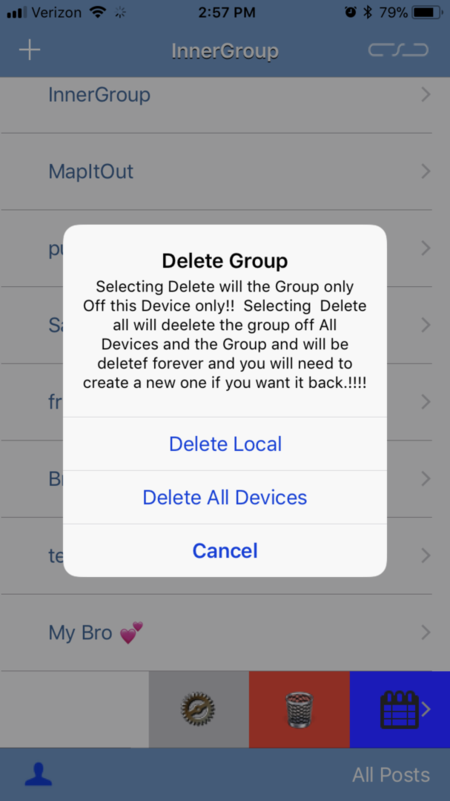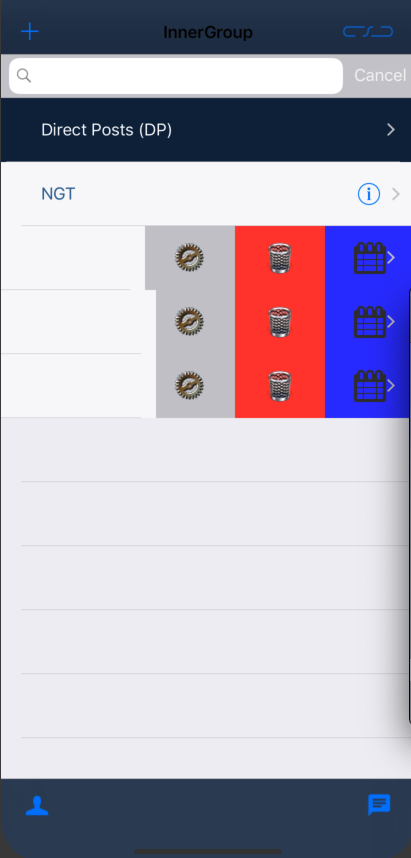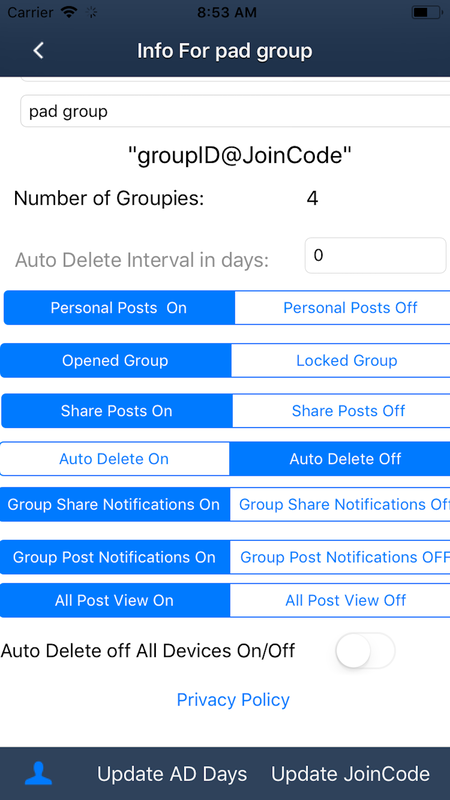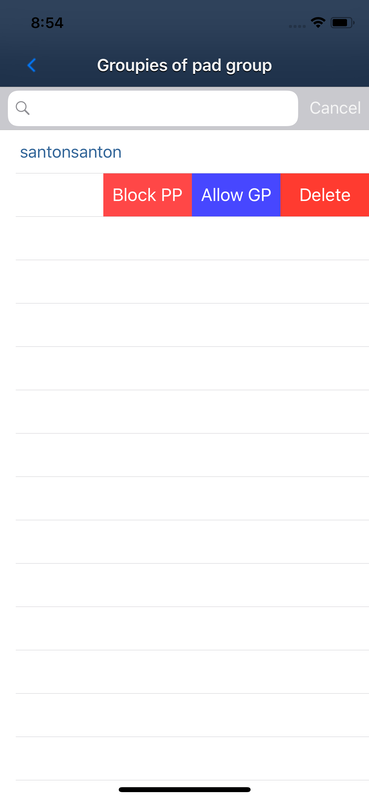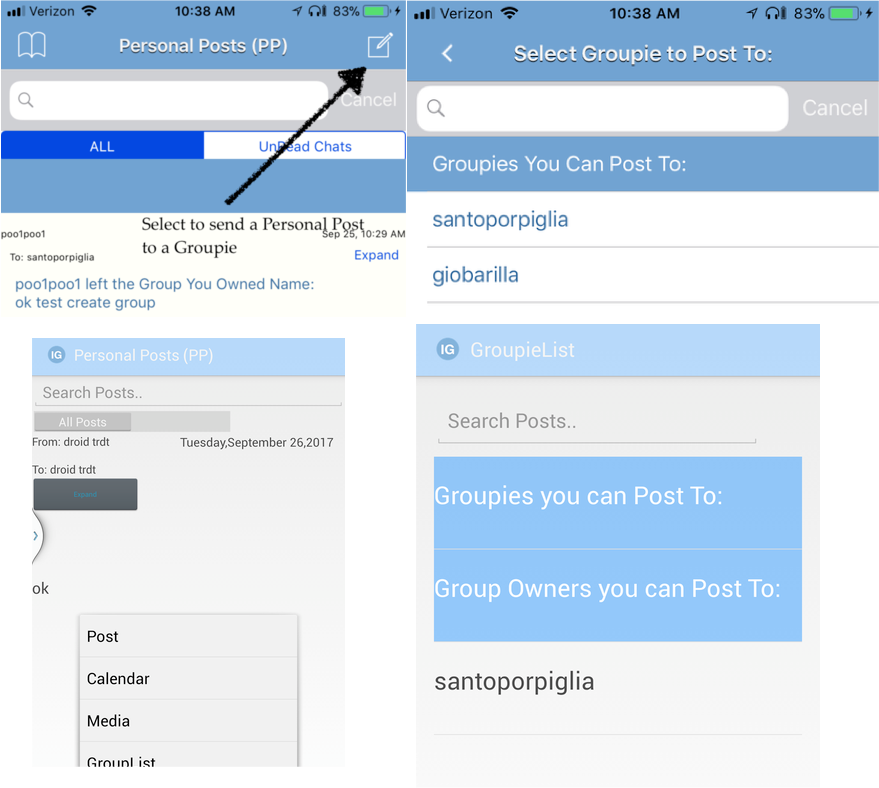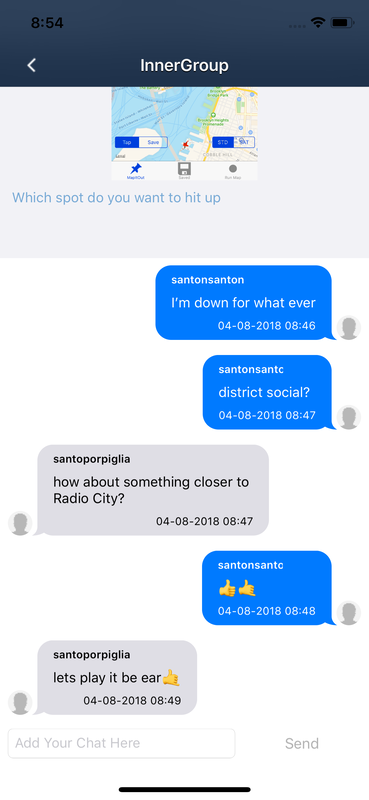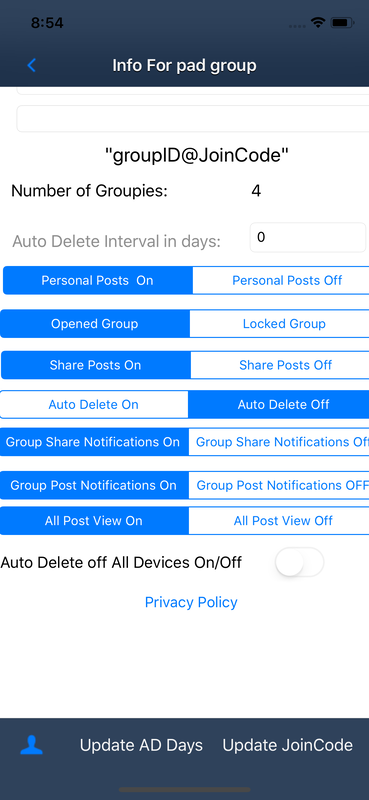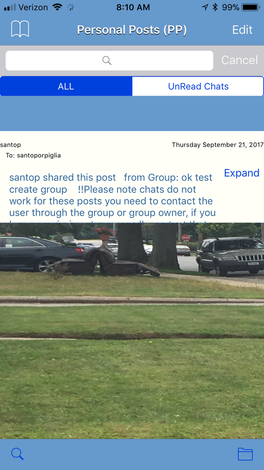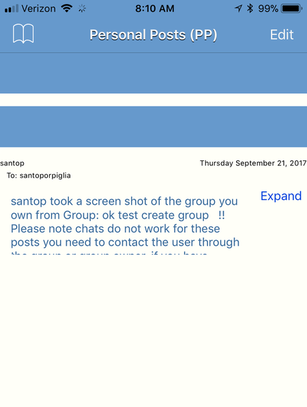The new way to communicate and share data. Safe secure only people you invite to your group get your messages. No email address, Telephone numbers required. First and Last name is all you need. No ads, no server collecting any of your personal data. Just Device to Device communications. InnerGroup Social Media Messaging Platform is where Social Media and Messaging is done right.
Tired of having emails sent to you from random people asking to see your information, or emails from companies to get you on their sites to post things and find friends or who to follow. InnerGroup doesn't want or need your email and you will not hear from anyone from InnerGroup. You go and get the people you want to be in the group. You want a public group just give out the group information to Anyone and they can Join the group. Why use Facebook Instagram Google+ Snap chat when you have this new InnerGroup App. Why give out other people's phone numbers in Group Messages, Group Messaging with iPhone and Android now works.
Tired of having emails sent to you from random people asking to see your information, or emails from companies to get you on their sites to post things and find friends or who to follow. InnerGroup doesn't want or need your email and you will not hear from anyone from InnerGroup. You go and get the people you want to be in the group. You want a public group just give out the group information to Anyone and they can Join the group. Why use Facebook Instagram Google+ Snap chat when you have this new InnerGroup App. Why give out other people's phone numbers in Group Messages, Group Messaging with iPhone and Android now works.